 Books, computers, school supplies -- that's a lot for students to think about and keep track of as they head back to school. Whether students are returning or entering college for the first time, or just heading back to middle school or high school, they will likely meet distractions that challenge their ability to master their schedule and stay on track
Books, computers, school supplies -- that's a lot for students to think about and keep track of as they head back to school. Whether students are returning or entering college for the first time, or just heading back to middle school or high school, they will likely meet distractions that challenge their ability to master their schedule and stay on track
But getting ready for school doesn't mean having to go out and buy a ton of school gadgets anymore. Yes, you might need to get a new laptop, tablet or phone, but you can forget about the planners, alarm clocks and even the college-ruled notebook with a set of really good apps. Here you'll find a list of our must-have apps to help students -- or anyone with a busy life -- stay afloat.
1. Any.Do
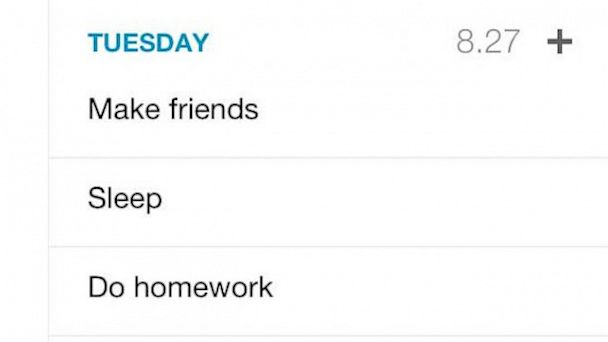
First, you can toss the planner. Any.Do allows users to create, keep
track of and check off al those important items that need action. To use
the app effectively, grant Any.Do access to your calendar and contacts
list. From there, swipe "Tomorrow" to begin adding items to your task
list. Once you enter a to-do item, the app displays another row of tiny
buttons to further customize your list. Set up a reminder by tapping the
bell icon, or include people from your contacts for shared projects,
for example.
When you hold your phone vertically, you can view your tasks as a
cascading list broken into "Today," "Tomorrow," "Upcoming" or "Someday."
The app's simple interface combined with its gesture enhanced feature
list and a few other nifty customizable options makes Any.Do a must-have
app for managing your day-to-day, even if it means reminding you of
midterms and finals. (Free; Android, iOS)
2. Alarm Clock Apps
 Yes, phones have built in alarms, but if you're headed to college you'll
likely need a snooze-button with some extra kick. You know what we
mean.
Yes, phones have built in alarms, but if you're headed to college you'll
likely need a snooze-button with some extra kick. You know what we
mean.
Dance Alarm Clock
Dance Alarm takes forcing you out of bed in time one-step further: The
app is motion activated, meaning it won't stop until it senses you are
moving. The app syncs with your iTunes library and allows you to
customize the background with some basic features such as a Disco Ball
or a Color Strobe, and create a customized completion message. Dance
Alarm won't impress you with it's elegant interface, but that's not the
point. The app's primary function is to get you out of bed on time, and
in this way it not only does that but provides pure fun too. ($0.99; iOS)
Timely
For Android users, there are some creative options too, but Timely is
attractive and packed with features. There are a few themes to choose
from, and a Smart Rise feature starts with a slow, fading alarm sound to
prepare you for waking up before you actually have to jump out of bed.
You can also snooze by flipping your phone over and change the size of
the snooze button if you prefer to smack it with your hand. (Free; Android)
 3. iHomework
3. iHomework
Staying on top of assignments, exam schedules and all those reading
lists can prove a challenge. iHomework assists you in keeping all the
information organized, accurate and up-to-date.
Choose from a row of
buttons on the bottom of the screen to add course information, reminders
and details about your professor.
From the "work" tab, set up details about assignments, such as due
dates, add partners to group projects from your contacts list and keep
track of your grades. iHomework integrates with Questia, an online
research library, providing students with quick access to reading
materials for all of those major projects. The app provides a syncing
option, too, making it easy for students to seamlessly tap into the
information they collect across their portable devices, such as their
iPhone or iPod, and their desktop. ($1.99; iOS)
4. Evernote
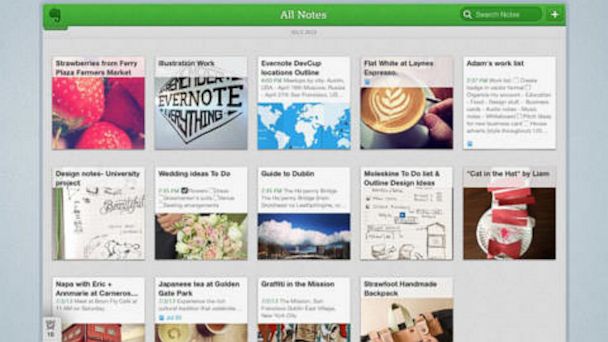 Evernote means never having to lose your notes or notebook again. The
app, which is available for almost every platform -- iOS, Android,
Windows Phone and the Web -- provides users with a set of options when
it comes to taking notes, and syncs your notes across devices.
Users can draft essays and outlines, sketch out ideas and create and
complete worksheets. With the app you can also paste in diagrams and
images to create study guides, and then easily share them with friends.
(Free; iOS,Windows Phone, Android)
Evernote means never having to lose your notes or notebook again. The
app, which is available for almost every platform -- iOS, Android,
Windows Phone and the Web -- provides users with a set of options when
it comes to taking notes, and syncs your notes across devices.
Users can draft essays and outlines, sketch out ideas and create and
complete worksheets. With the app you can also paste in diagrams and
images to create study guides, and then easily share them with friends.
(Free; iOS,Windows Phone, Android)
 5. Kno
5. Kno
Yes, textbooks are also on their way out. Apple has iBooks and Google
has textbooks through its Google Play Store, but Kno may offer some of
the best tools for taking notes and digging in to your digital books.
Kno has worked with textbook makers to make textbooks more interactive
with 3-D models and videos, and has also added some functionality such
as automatic Flashcards and collaborative tools. The Flashcards function
is particularly cool. It generates such study tools as cards and a test
tied to the content in the chapter. And because many teachers now share
PDFs and other course material, Kno lets you import them into the app.
(Free for app; iOS, Android)
skip to main |
skip to sidebar
Popular Posts
-
Here's an interesting leather image to use as a wallpaper or background. Very sophisticated! Download it here !!!
-
Suicide Methods – With so many methods of suicide, they are a real example of how grotesque human creativity can really be. Below are some...
-
Get this Photoshop style and apply to any layer to get the brushed metal effect instantly. PS: To use this st...
-
Heres a neat function which you may find some use for sometime. Windows XP comes with a built in on-screen keyboard. Basically a graphic o...
-
We'll show you how to save time, keystrokes, and mouseclicks by making your own customized shortcuts. Pressing buttons isn't particu...
-
I have been wondering for some time now how to create a good looking carbon fiber background or wallpaper. I started playing around with s...
Blog Archive
-
▼
2013
(65)
-
▼
September
(11)
- Understanding Financial Statements: The Balance Sh...
- Back to School Apps: Save Money With These Android...
- How to Install the PHP Engine on Your Windows PC
- Are You Too Hard on Yourself???
- Using Black Hat SEO Techniques in a White Hat Way
- Top Internet Business Opportunities
- Display Video Thumbnails With Drupal Media Module
- Maximize Your WiFi Range for Free
- Windows System Update Readiness Tool. What is it?
- Android to Windows 8: Top 10 Windows Store Certifi...
- The Most Dangerous Search Engine on the Internet
-
▼
September
(11)
Labels
9/11
Accounting
Accounts
Affiliate
AJAX
America
Android
Animation
Anti-Virus
Apache
Apple
Applications
Apps
Armageddon
Arts
Automotive
Babes
Banks
Beyonce
Bible
Bill Clinton
Black Hat
Blogger
Blogger Templates
Blogging
Blogging Hacks
Bush
Business
Careers
Celebrities
Child Abuse
Cloud
CMS
Computer
Conservatism
Controversy
Cooking
Counterfeit
Crafts
Crisis
CSS
Data Storage
Death
Democrats
Despair
Destruction
Developer Tools
Disease
Drupal
E-Crime
Ebola
Economy
Education
Effects; CSS
Email
Espionage
Europe
Faith
FBI
Finance
Firefox
Food
Fox News
Free Downloads
Fun
Gadgets
Ghost
Gmail
Google
Google Play
Government
Graphics
Hack
Health
Hillary Clinton
Hip Hop
Hobby
Holidays
Hopelessness
Illuminati
Internet
Internet Explorer
Internet Security
Investing
iOS
IP
iPad
iPhone
Iraq
Javascript
JayZ
Jobs
Justice
Lady Gaga
Liberal
Liberalism
Lies
Life
Mac
Macintosh
Maidan
Make Money
Management
Marijuana
Marketing
Megyn Kelly
Microsoft
Monetize Your Blog
money
MOOCS.
Multimedia
Music
Muslim
MySQL
Networking
News
NSA
NWO
Obama
online business
Online Courses
Optimazation
Optimization
Palin
Photoshop
PHP
phpMyAdmin
Political
Politics
Posts
Poverty
Programming
Protest
Putin
Rap
Recipe
Religion
RSS
Rush Limbaugh
Russia
Russia Femen
Satan
Search Engines
Security
Self-motivation
SEO
SEO and Blog Traffic
Servers
Snowden
Spy
Spyware
Suicide
Technology
Threat
Tips
Traditions
Tricks
Tune-up
Tweaking
Twitter
Ukraine
USA
Videos
Vista
Wall Street
War
Web Hosting
Web Tools
Widgets
WiFi
Windows 7
Windows 8
Windows Phone
Windows Touch
Windows XP
WMD
Wordpress
World
XHTML
Copyright © 2009 - 2014 Sublime Maxxus | Kalspeed Solutions

 21:22
21:22
 Admin
Admin

 Posted in:
Posted in: 
0 comments:
Post a Comment