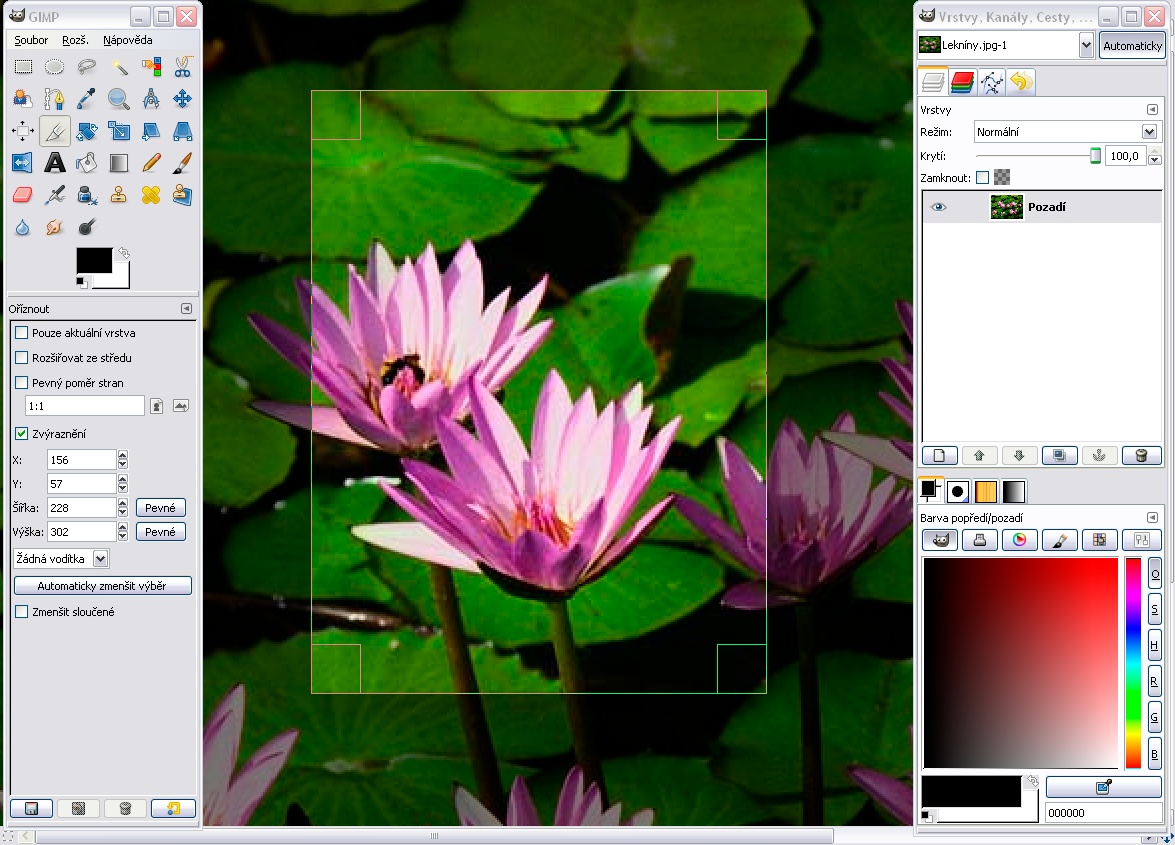Detroit represents nothing less than progressivism in its final stage of decadence: Worried that unionized public-sector workers are looting your city?

It seems that nearly every week some new story emerges attempting to connect Barack Obama with Islam. Some of these stories are just vicious slander, and we immediately discount stories of that ilk. But there are other stories, from intelligent, credible sources, that are rising to the surface and sticking.

It has been reported from various sources that the Obama administration knew years in advance of the growing problem of immigrant children attempting to enter the United States under the guise of seeking asylum from Central American violence. The administration did nothing about it and were said to be caught off-guard in 2014 as upwards of 100,000 children are expected to cross into the United States.

It seems as though the Illuminati, through persistent diligence, has crept its way into contemporary culture so effectively that is doesn’t even seem to phase people anymore. Flashes of occult symbolism and Luciferian rituals have become so assimilated into the mainstream media that most of the uneducated youth now think it’s “cool” to flash the 666 or triangle hand signals in the schoolyard.

“There are all kinds of diseases in the rest of the world, and we don’t want them in this country,” Schlafly told WND, adding that “of all the things [Obama has] done, I think this thing of letting these diseased people into this country to infect our own people is just the most outrageous of all.”