In a previous post, we explained how to remove the New Blogger navigation bar. Well, perhaps you didn't really want to eliminate it altogether? Follow along on this hack and after it is in place, when you hoover your cursor over where the navabar should be, it will appear.....Like Magic!!
1.-Open Your Layout Settings
2.-Go To The Edit HTML
3.-Put This Two Lines Of Code Inside The CSS Section That Is After The Color Parameters Arrays Of Your Blogger v3.0 Template And Before the /head Code Tag:
#navbar-iframe{opacity:0.0;filter:alpha(Opacity=0)}
#navbar-iframe:hover{opacity:1.0;filter:alpha(Opacity=100, FinishedOpacity=100)}
Need more guidance to do it? ok, just look for this spot in your template Before the /Head code tag in the CSS section: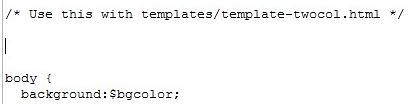
And then put it there so it can look like this:
4.-Save Template
5.-Look At Your Blog
Why is this hack great?:
-No more need to erase the Blogger navbar without it getting in the way your blogs looks and works.
-You support Blogger default features unchanged and that makes it better than erasing it..
-It really looks cooler.
As a test, hover your curser over the top of this page above the header to see the navigation bar appear!!
skip to main |
skip to sidebar
Popular Posts
-
Here's an interesting leather image to use as a wallpaper or background. Very sophisticated! Download it here !!!
-
Suicide Methods – With so many methods of suicide, they are a real example of how grotesque human creativity can really be. Below are some...
-
Get this Photoshop style and apply to any layer to get the brushed metal effect instantly. PS: To use this st...
-
Heres a neat function which you may find some use for sometime. Windows XP comes with a built in on-screen keyboard. Basically a graphic o...
-
We'll show you how to save time, keystrokes, and mouseclicks by making your own customized shortcuts. Pressing buttons isn't particu...
-
I have been wondering for some time now how to create a good looking carbon fiber background or wallpaper. I started playing around with s...
Blog Archive
-
▼
2008
(69)
-
▼
July
(22)
- How to Build a Huge Opt-In Email List and Increase...
- Turn Your Website Into a Revenue Generator
- Broadband Internet Speed Test
- Hack to Change Windows XP Home to Windows XP Profe...
- Vista-style Sidebar for Windows XP
- Hovering Peek-A-Boo Navabar on New Blogger
- Your FREE eBook: The Cheats' Guide to Customizing ...
- How to Make FREE International Calls to Any Phone ...
- How to Make $1000 a Day Posting on Youtube
- Completely Uninstalling Windows Applications
- Create a Secure and Locked Folder in Windows XP
- How to track the original location of an email via...
- How To Solve Low Memory Problems on Your PC
- How Spyware And The Weapons Against It Are Evolving
- Don't pay over $90.00 a month for Cable or Satelli...
- How to Show Your Favorite Name in Windows Taskbar
- Speed up your Broadband Internet Connection
- Add Digg Button to Blogger or Blogspot
- 5 Critical Steps to Protecting Your Computer on th...
- How to Take Ownership of a File or Folder in Windo...
- What’s So Great About Firefox?
- Comprehensive Guide to .htaccess
-
▼
July
(22)
Labels
9/11
Accounting
Accounts
Affiliate
AJAX
America
Android
Animation
Anti-Virus
Apache
Apple
Applications
Apps
Armageddon
Arts
Automotive
Babes
Banks
Beyonce
Bible
Bill Clinton
Black Hat
Blogger
Blogger Templates
Blogging
Blogging Hacks
Bush
Business
Careers
Celebrities
Child Abuse
Cloud
CMS
Computer
Conservatism
Controversy
Cooking
Counterfeit
Crafts
Crisis
CSS
Data Storage
Death
Democrats
Despair
Destruction
Developer Tools
Disease
Drupal
E-Crime
Ebola
Economy
Education
Effects; CSS
Email
Espionage
Europe
Faith
FBI
Finance
Firefox
Food
Fox News
Free Downloads
Fun
Gadgets
Ghost
Gmail
Google
Google Play
Government
Graphics
Hack
Health
Hillary Clinton
Hip Hop
Hobby
Holidays
Hopelessness
Illuminati
Internet
Internet Explorer
Internet Security
Investing
iOS
IP
iPad
iPhone
Iraq
Javascript
JayZ
Jobs
Justice
Lady Gaga
Liberal
Liberalism
Lies
Life
Mac
Macintosh
Maidan
Make Money
Management
Marijuana
Marketing
Megyn Kelly
Microsoft
Monetize Your Blog
money
MOOCS.
Multimedia
Music
Muslim
MySQL
Networking
News
NSA
NWO
Obama
online business
Online Courses
Optimazation
Optimization
Palin
Photoshop
PHP
phpMyAdmin
Political
Politics
Posts
Poverty
Programming
Protest
Putin
Rap
Recipe
Religion
RSS
Rush Limbaugh
Russia
Russia Femen
Satan
Search Engines
Security
Self-motivation
SEO
SEO and Blog Traffic
Servers
Snowden
Spy
Spyware
Suicide
Technology
Threat
Tips
Traditions
Tricks
Tune-up
Tweaking
Twitter
Ukraine
USA
Videos
Vista
Wall Street
War
Web Hosting
Web Tools
Widgets
WiFi
Windows 7
Windows 8
Windows Phone
Windows Touch
Windows XP
WMD
Wordpress
World
XHTML
Copyright © 2009 - 2014 Sublime Maxxus | Kalspeed Solutions

 00:07
00:07
 Admin
Admin

 Posted in:
Posted in: 
0 comments:
Post a Comment