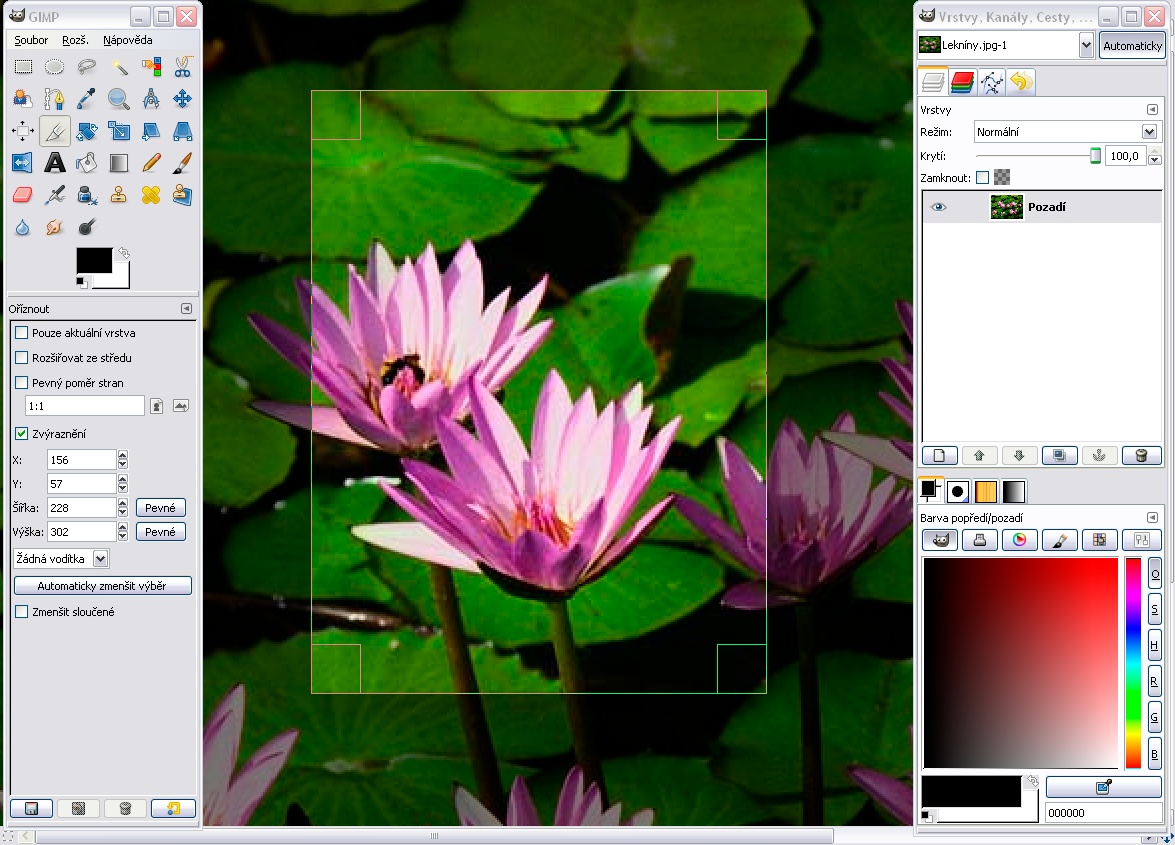Everybody's afraid of something. Whether it be flying, public speaking, spiders or the dreaded dentist, we all have things that make us squirm.
When that fear becomes strong enough and irrational enough though, it develops into a full-blown phobia. Of course, not all phobias are created equal; some are just more irrational than others.
It's pretty easy to understand how the fear of heights (acrophobia) or dying (thanatophobia) can fill somebody with paralyzing dread, but what about the fear of chickens (alektorophobia) or chopsticks (consecotaleophobia)? Guess somebody isn't ordering the cashew chicken.
All jokes aside, the National Institute of Mental Health figures that up to 18 percent of Americans suffer from phobias, so there's a good chance that you yourself are phobic of something.
So, as we explore five of the strangest phobias out there, let's just hope your particular phobia isn't pinaciphobia, or rather, the fear of lists ...
No. 5: Sesquipedaliophobia - Fear of long words

It took one seriously sick sense of humor to come up with the name for this phobia. Seriously, how can anybody who suffers from the fear of long words ever be expected to tell people what their diagnosis is?
In reality, there have been no actual documented cases involving sesquipedaliophobia, but the experts haven't let that stop them from identifying it as a type of anxiety disorder anyways.
One wonders how someone would even develop such a phobia. Maybe it would have something to do with an overzealous English teacher and an unfortunate spelling bee mishap?
But the word wasn't quite long enough for some jokesters, who suggested the 15-syllable hippopotomonstrosesquipedaliophobia instead. Just try to pronounce that one. Or, rather, don't. We're not waiting.
This longer version is a combination of the original phobia with the roots for hippopotamus and monstrous tacked onto the beginning: Literally, the fear of long hippopotamus monster words.
Frightening, sure, but not nearly as much as our next selection ...
No.4: Pentheraphobia - Fear of your mother-in-law

Most married people realize deep down that their mother-in-law isn't really it?
But while most of us leave it at simply not liking our mothers-in-law, there is a smaller group that suffers from the surprisingly common, although often unspoken, phobia of mothers-in-law.
Pentheraphobia can be caused by an intense negative experience from your past, but your mind can also create that fear seemingly without basis.
Then again, maybe that basis can be found in pop culture. There's no doubt mothers-in-law have been an all-too-convenient storytelling tool since the dawn of both television and movies. The ranks of overbearing matriarchs run the gamut from Mother Jefferson on "The Jeffersons" and Endora on "Bewitched" to Jane Fonda's title character in the 2005 theatrical flop "Monster-in-Law."
Of course, of the many available therapies for pentheraphobia, divorce seems to be the quickest and most popular method.
However, not even divorce can keep you safe from our next fearful selection ...
No. 3: Linonophobia - Fear of string

When it comes to this fear, there's one thing we know for sure: Cats sure don't suffer from it.
Linonophobia is the abnormal fear of string; and that means string of all colors and fibers, including yarn, thread and even sometimes rope.
How somebody develops such a phobia is open to speculation. Perhaps a youthful yo-yoing accident? Or a game of cat's cradle that spun out of control? Who can really say for sure?
Those who suffer from this rare phobia are sure to have a hard time in life, because they have to deal not only with the occasional roll of string, but also all the things made from string and yard, including clothes, blankets, carpet, etc.
And don't even get us started on kites. We imagine the "Let's Go Fly a Kite" finish to "Mary Poppins" alone would be enough to set treatment back for years.
Our next phobia is a weighty issue ...
No. 2: Barophobia - Fear Of Gravity

Most people would probably agree gravity is a good thing. Without it we'd all be floating around and eating or going to the bathroom ... well, let's just say the less said the better.
Actually, that's one of the very reasons barophobes fear gravity: They worry that the fickle force of nature could one day fail and leave us all literally up in the air.
On the flip side of the coin, some barophobic people worry they instead will be crushed by the force of gravity were it to become too great.
While the fear of gravity may stem from a traumatic fall as a child, sometimes the fear is less direct. Some arrive at barophobia because they fear the role gravity plays in aging -- think sagging flesh -- or just feel powerless over nature.
One thing's a given though: You won't find many barophobes in line to ride Space Mountain, or any other thrill ride for that matter.
Just as you won't find many people with our last phobia enjoying a nice PB&J ...
No. 1: Arachibutyrophobia - Fear of peanut butter sticking to roof of your mouth

We are more than a little skeptical anyone realistically could have an abnormal fear of peanut butter sticking to the roof of their mouth, but, to be frank, the idea's so delightful we're willing to embrace arachibutyrophobia.
The phobia, which hasn't actually been officially categorized as a medical disorder, was coined by author Peter O'Donnell in his 1985 novel "Dead Man's Handle." It got online and spread easier than creamy peanut butter on warm toast.
The term itself comes from the Greek word arachi, which means "ground nut," and ... who are we kidding? It's impossible for anybody to take this one seriously.
That is, except for the good people at the CTRN Phobia Clinic, who, seeing an opportunity to make money off the gullible, latched onto the word as a serious, debilitating illness. As the clinic's website promises, for as little as $1,497 you too can work toward the "guaranteed lifetime elimination of Sticky Peanut Butter Phobia."
Now, that's truly scary.






 14:33
14:33
 Admin
Admin