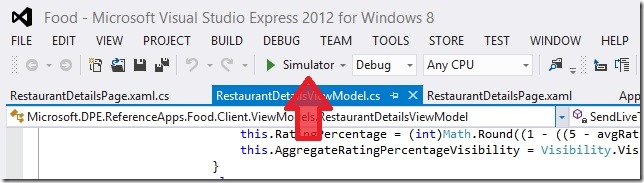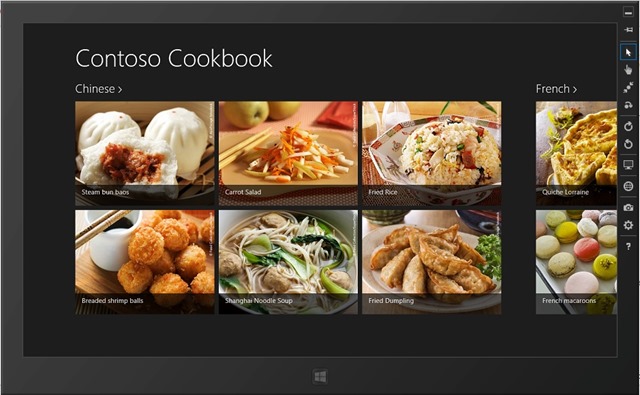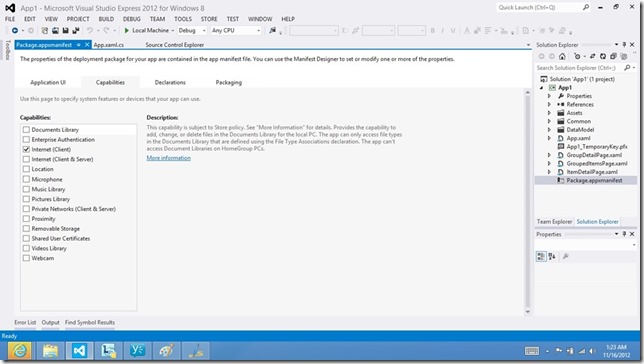Example – The Balance Sheet. There are explanations for each item following the Balance Sheet.
Here is a brief explanation of the type of Assets, Liabilities, and Owners’ Equity associated with a common Balance Sheet:
ASSETS - They are listed in order of their liquidity, which means how easily they can be converted into cash. Current assets are first, then non-current assets, and finally all other assets. Here are the most common types of assets:
Cash, both in checking and savings along with petty cash
Marketable Securities, which are short-term investments, like U.S. Government securities or the commercial paper of other firms. These often earn higher interest than checking or savings accounts earn
Accounts Receivable, which is money owed to the company by its customers, usually within 10 to 60 days. There is usually also some bad debt, around 2%, that gets written off. For example, a customer who purchased your product but never paid
Notes Receivable, which is money due from debtors.
Inventory, which is the goods for sale to customers, or goods in the manufacturing process:
- The inventory for a Manufacturer would be the raw materials to make its products, the unfinished products still being made, and the finished goods that are awaiting sale.
- The inventory for a Retailer would be just the finished goods. They would not deal with the raw materials or have a unfinished product.
- The inventory for a Service company would have little to no inventory on their balance sheet due to the nature of the business.
- Accumulated depreciation is a way to allocate, which means assigning, the cost of a fixed asset with a life of over one year. The cost of the asset is charged against income over the life of the asset rather than all in one year. This is also known as a “contra account,” which in essence carries a minus sign.
Investments, Prepayments and Deferred Charges, which is monies already spent, that will yield benefits in upcoming years like insurance coverage, rent, etc.
LIABILITIES - which is everything the company owes, mostly to suppliers and creditors. Current liabilities are those payable within a year of the date of the balance sheet. Here are the most common types of liabilities:
Long-term debt, which is the debt due after one year of the date of the balance sheet.
Notes Payable, which are short-term borrowings that are payable within the year. It is a promissory note, which is basically a written promise to pay.
Accounts Payable, which is the amount the company owes to suppliers.
Federal income taxes, and when applicable city and state taxes.
Accrued Expenses Payable, which is all other monies, owed at the time of creating the balance sheet including employees, contractors, utilities, etc.
- i.e. Current Portion of Long-term Debt, which is the amount due within a year from the date of the balance sheet. This would be considered a current liability.
Bonds payable, which is the obligation due on maturity of bonds.
Pension obligations, which is the liability for future pension benefits due to employees.
Deferred Taxes, which are the longer-term tax obligations that have been deferred to some future period.
Minority interest, which is the ownership of minority shareholders in the equity of consolidated subsidiaries.
OWNERS' EQUITY (also known as Stockholders’ Equity - when applicable) – which is the amount left over for the company’s owners after the liabilities are subtracted from the assets. The formula is “Assets – Liabilities = Owners Equity.” This is also referred to as “Net Worth.” If the company is incorporated, they can issue stock. Stocks represent ownership in a corporation. A share of stock is one unit of ownership. Investors buy stock to share in the company’s profits, where as the company issues stocks to raise money from the investors. If the company is not incorporated, such as a Sole Proprietor, they will not have accounts for stock, but will invest the money back into the company through “Retained Earnings.” If this number is zero or negative, then the company is obviously in trouble and steps will need to be taken, or else there is the chance of bankruptcy.
Preferred Stock, which is a type of stock that pays a dividend. It is a payment from profit made to stockholders out of the company’s income at a specific rate, regardless on how the company performs. Owners of preferred stock do not have voting rights such as who should be on the Board of Directors or whether or not to sell the company. They only get dividends if the company has earnings to pay them. It is called preferred because the dividend must be paid before dividends are paid on the common stock.
Common Stock, which the owners have voting rights, but do not receive dividends at a fixed price. The value of the stock can rise or fall.
Capital Surplus, also known as “additional paid-in capital,” is the amount paid to the company in excess of the par value. When a company issues a stock, the stock has a par value, a value assigned to a share of stock by the company. This value does not determine the selling price, or market value, of the stock. The selling price that the investor pays per share is determined in the market
Retained Earnings, which is money reinvested into the company and becomes part of the capital that finances the company.
Treasury stock, which is stock in the company that has been repurchased and not retired
As you can see, the “Total Assets” for each year equaled the “Total Liabilities Equity.” It is called a “Balance Sheet” because it has to balance. Each dollar value was a “Snap-Shot” on the date of the financial statement. Assets are in order of their liquidity and how fast they can be converted into cash. Current assets are expected to be liquidated within one year of the date of the Balance Sheet. Liabilities and Equity are in order in which they are to be paid. Current Liabilities are payable within one year. Also, as you can see, there are two years of figures on the balance sheet for comparison and trending purposes.
Managers seeking to lead their department must learn to read between, above, and around the numbers to uncover two key indicators: proportion and direction.
Proportion: Your company’s financial reports reveal interesting and important information on the proportion of physical assets (plant and equipment) versus cash flow. This is important because the speed at which a company turns over its assets reveals how capital-intensive (requires large amounts of money) that business is. If you turn over assets quickly, you can afford low margins (profit) per sale. If you turn over assets slowly, you must earn a steep margin per sale. The key point here is if you turn over assets slowly, and earn little profit per sale, you will not be adequately profitable. It’s the proportion of cash flow versus physical assets on the balance sheet that tells you how hard you have to work those physical assets to make an adequate profit. The larger the investment in assets one has to make in a business in relation to sales, the greater the margin one needs to make on each sale.
Direction: A general sense of a company’s direction can be assessed from its financial statements. Sometimes relationships between a company’s resources and its sales growth get out of whack. If a company must invest a disproportionate amount of assets for each dollar of sales increase, then the company will be pouring extra money into its assets to such an extent that it will eventually run out of money. For example, if a company wants to grow by 20% on a sustainable basis, management must continue to add 20% to the retained earnings. This is reflected in the balance sheet in the shareholders equity. If shareholders equity grows by only 10% at a sustainable level, the company can grow by only 10% at a sustainable level. The only way to exceed 10% growth is to increase profitability or acquire additional debt (borrow more money). This is why it is so important to understand how to read the balance sheet so you can see a snapshot of the company’s direction.






 20:05
20:05
 Admin
Admin



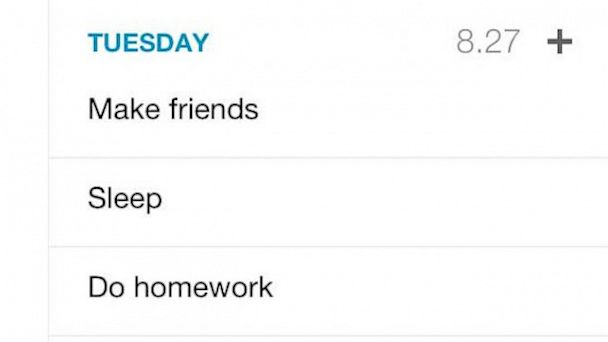


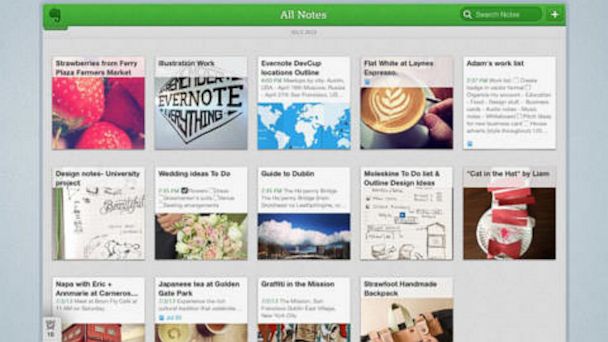







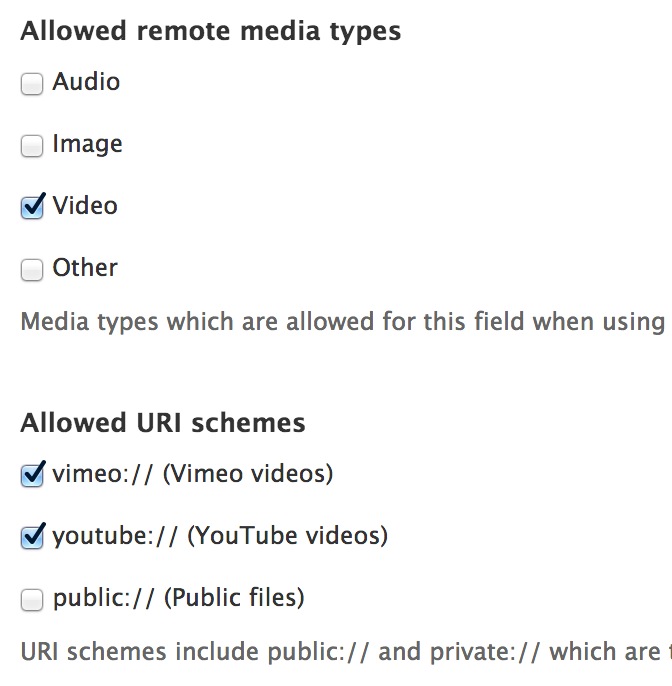
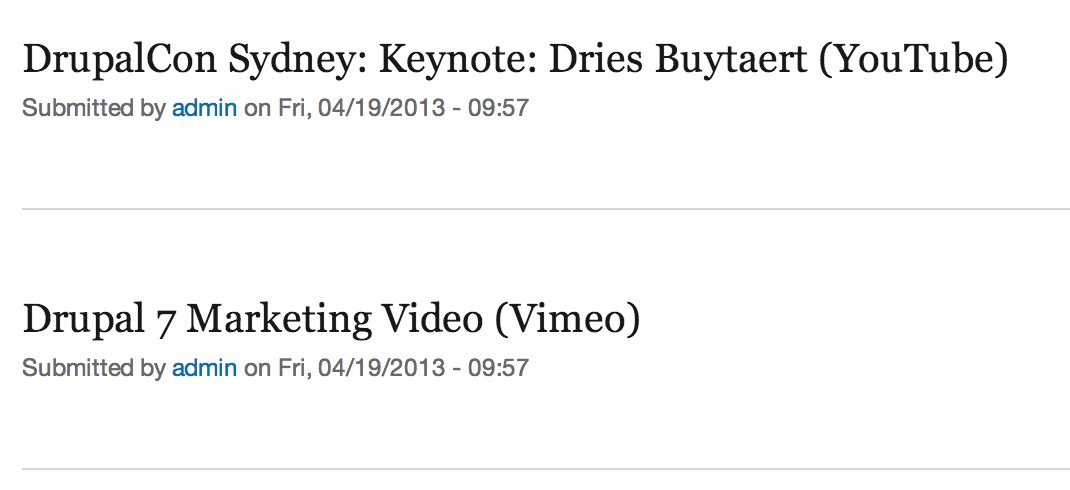
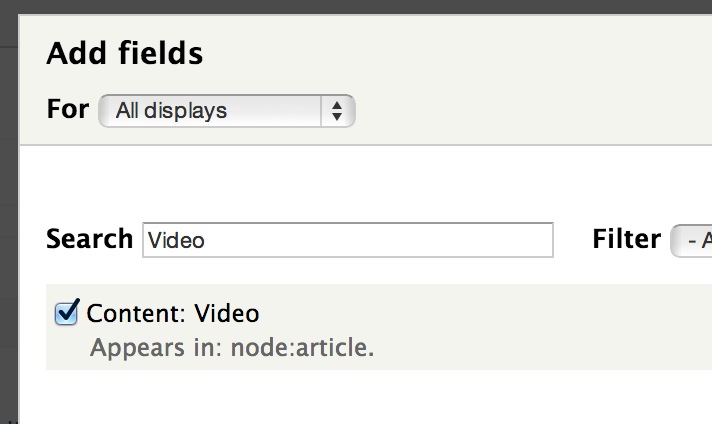
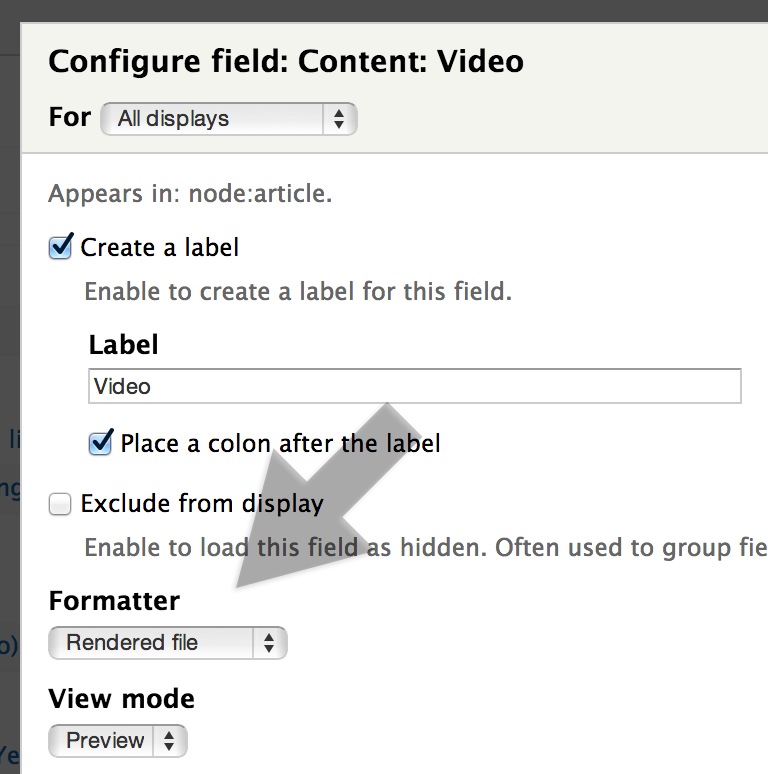
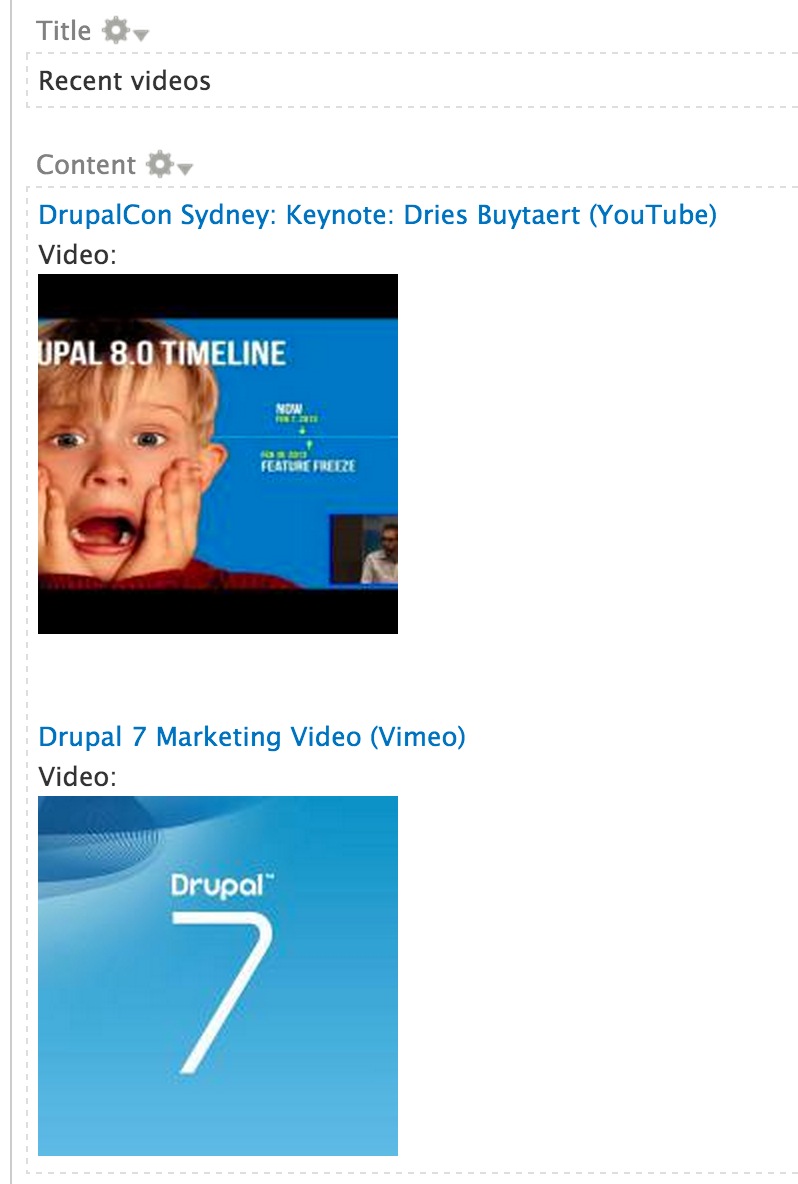
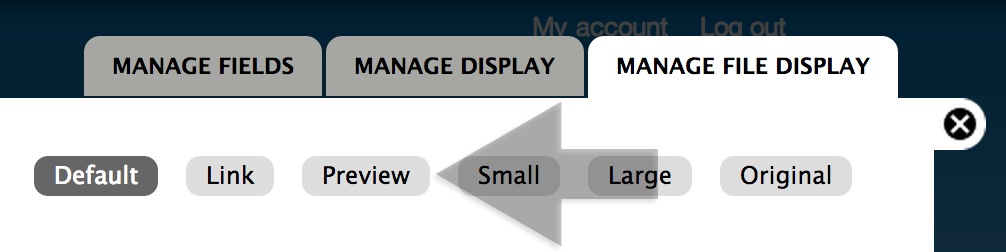
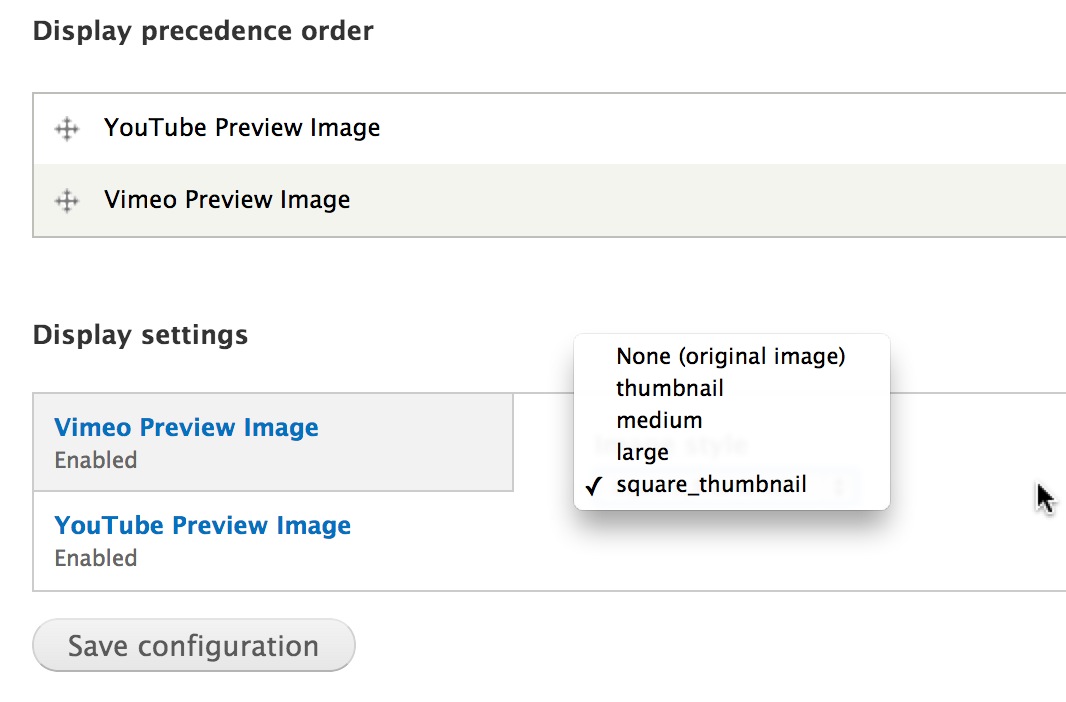

 So, follow these tips to get the most out of your WiFi. You'll ensure
that your signal covers all your home's corners, without reaching into
your wallet.
So, follow these tips to get the most out of your WiFi. You'll ensure
that your signal covers all your home's corners, without reaching into
your wallet.